A birthday is a special occasion that comes around only once a year, making it worth celebrating with loved ones. Making a birthday announcement is a way to invite friends and family to celebrate this milestone and share the excitement with others. Whether it’s a casual gathering or a grand party, a birthday announcement helps in creating a memorable event.
A birthday announcement should include essential information, such as:
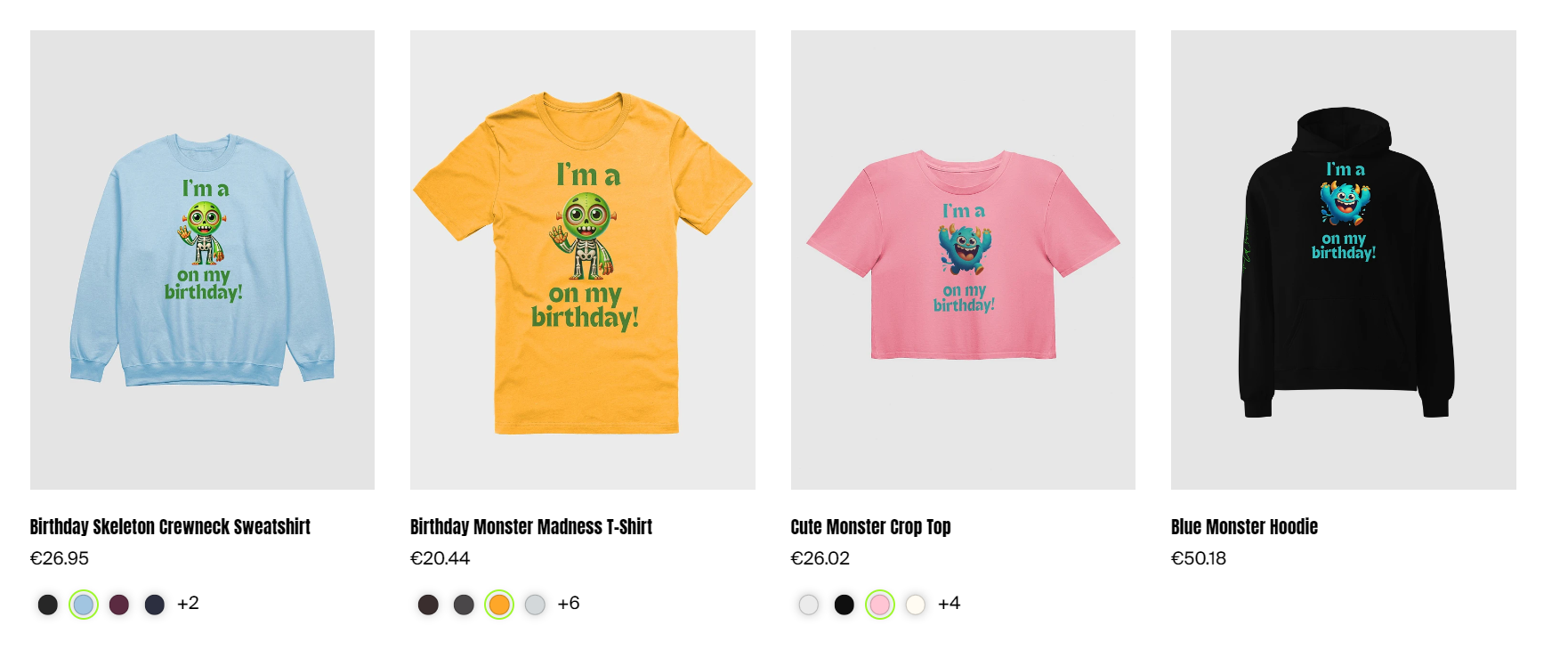
Discover Our Exclusive Birthday Monster Collection
Unique gifts to make any birthday monstrously fun!
Shop Now- The name and age of the birthday person
- Date and time of the celebration
- Location
- Theme or dress code (if applicable)
- Any special requests or instructions
Including these details ensures that guests are informed and prepared for the event.
To create an effective birthday announcement, one should:
- Choose a suitable platform
- Write a catchy headline
- Use creative wording
- Include visuals
The announcement can be made through personal invitations, social media posts, email or text invitations, or even word-of-mouth. Ensuring that the announcement is proofread and edited will help avoid any errors or confusion.
Timing is crucial when it comes to making a birthday announcement. For a small gathering, it is best to send out the invites 1-2 weeks in advance, while for a larger event, 4-6 weeks is recommended. This allows guests enough time to make necessary arrangements to attend.
In conclusion, making a birthday announcement is a fun and practical way to invite guests to celebrate a special occasion. Including all the necessary details and spreading the announcement through various platforms will ensure a successful and enjoyable event.
Key Takeaways:
- Include important information such as name, age, date, time, location, theme, and special requests in your birthday announcement.
- Choose a platform, write a catchy headline, use creative wording, include visuals, and proofread before spreading your birthday announcement.
- For a small gathering, make the announcement 1-2 weeks in advance; for a large event, make the announcement 4-6 weeks in advance. Use personal invitations, social media, and word-of-mouth to spread the announcement.
Why Make a Birthday Announcement?
Making a birthday announcement is a thoughtful and meaningful way to celebrate someone’s special day and show them how much they are loved and appreciated. It not only brings people together, but also creates a sense of excitement and joy.
By making a birthday announcement, you can ensure that the birthday person feels truly special and recognized by others. It allows friends and family to gather and create cherished memories together. One heartwarming example is a surprise birthday announcement planned by a group of friends for their friend’s 50th birthday. It brought tears of joy to the birthday person and fostered a beautiful bonding experience for all involved.
What Information Should Be Included in a Birthday Announcement?
When it comes to making a birthday announcement, there are a few key pieces of information that should always be included. These details will not only ensure that everyone is on the same page, but also help to create a memorable and enjoyable celebration. In this section, we will discuss the essential information that should be included in a birthday announcement, from the name and age of the birthday person to any special requests or instructions for the celebration. By following these guidelines, you can be sure to create a successful and organized birthday celebration.
1. Name and Age of the Birthday Person
To include the sub-topic “Name and Age of the Birthday Person” in a birthday announcement, follow these steps:
- Start with the headline: Begin by mentioning the name and age of the birthday person in the headline.
- Provide details: Clearly state the full name and age of the birthday person in the announcement.
- Highlight significance: Emphasize the importance of the milestone age if applicable, such as 18th, 30th, or 50th birthday celebrations.
- Add personal touch: Incorporate a brief description of the birthday person’s personality or interests to make the announcement more personalized.
- Keep it concise: While including the name and age, ensure the announcement remains concise and engaging, capturing the attention of the readers.
2. Date and Time of the Birthday Celebration
When creating a birthday announcement, it is important to include the date and time of the celebration so that guests can plan accordingly. To effectively include this information, follow these steps:
- Choose a suitable date and time for the birthday celebration, taking into account the availability of the birthday person and guests.
- Specify the exact date of the celebration, including the day of the week, month, and year.
- Indicate the starting and ending times of the event to provide clear expectations for guests.
- Consider mentioning whether the event will be held during the day or in the evening to help guests plan their schedules.
- If there are any specific time-related details, such as surprise activities or performances, make sure to include them in the announcement.
3. Location of the Birthday Celebration
When selecting the location for a birthday celebration, there are several factors to consider to ensure a successful event.
- Accessibility: Choose a location that is easily accessible for all guests, taking into account transportation options and any mobility issues.
- Capacity: Determine the size of the venue based on the expected number of guests to ensure there is enough space for everyone.
- Ambience: Select a location that matches the desired atmosphere for the celebration, whether it’s a cozy restaurant, a spacious outdoor venue, or a private party room.
- Amenities: Take into consideration the amenities provided by the venue, such as parking, restrooms, and audiovisual equipment, to meet the needs of the event.
- Cost: Set a budget and find a location that fits within that budget while still meeting the desired requirements.
4. Theme or Dress Code
When planning a birthday celebration, incorporating a theme or dress code can add excitement and make the event more memorable. Here are some steps to consider when deciding on a theme or dress code:
- Discuss with the birthday person: Understand their preferences and interests to choose a theme that reflects their personality.
- Consider the venue: Ensure the chosen theme or dress code aligns with the location and atmosphere of the celebration.
- Research popular themes: Look for popular themes online or draw inspiration from movies, books, or hobbies.
- Choose a dress code: Decide if you want guests to dress up formally, casually, or according to the chosen theme or dress code.
- Communicate the theme or dress code: Include this information in the birthday announcement or invitation to give guests time to prepare.
Some suggestions for themes or dress codes could include:
- Hawaiian luau
- 80s retro
- superhero
- masquerade
- black-and-white affair
Remember to have fun and be creative with the chosen theme or dress code to make the celebration truly special.
5. Special Requests or Instructions
When creating a birthday announcement, it’s important to include any special requests or instructions to ensure a smooth and enjoyable celebration. Here are some steps to consider:
- Discuss dietary restrictions: Ask guests to inform you of any food allergies or dietary restrictions in advance.
- Specify gift preferences: If the birthday person has a gift registry or preferred gifts, provide the necessary details to guests.
- Ask for RSVPs: Include a request for guests to RSVP by a specific date to help with planning.
- Provide parking instructions: If the venue has limited parking or specific parking restrictions, inform guests of alternative options.
- Outline event itinerary: If the celebration involves multiple activities or a specific schedule, share the itinerary with guests.
How to Create a Birthday Announcement?
If you want to make someone’s birthday extra special, a personalized announcement is a great way to do it. But how exactly do you create a birthday announcement that stands out? In this section, we’ll discuss the step-by-step process of creating a memorable birthday announcement. From choosing the right platform to crafting a catchy headline and incorporating creative wording, we’ll cover all the essential elements to make your announcement shine. So let’s dive in and make this birthday announcement one to remember!
1. Choose a Platform
When planning a birthday announcement, it is important to carefully consider the platform you will use. Here are the steps to follow when selecting a platform:
- Identify your audience: Determine who you want to invite and which platforms they are most active on.
- Consider privacy: Decide if you want to create a private event on platforms like Facebook or send personalized invitations.
- Evaluate features: Look for platforms that offer RSVP options, event reminders, and easy communication.
- Check accessibility: Ensure that the chosen platform is accessible to all invitees, regardless of their technological preferences.
- Consider aesthetics: Choose a platform that allows you to customize the announcement to match the birthday theme or personal style.
Fact: According to Statista, as of 2021, Facebook remains the most popular platform for event invitations, followed by WhatsApp and Instagram.
2. Write a Catchy Headline
When creating a birthday announcement, writing a catchy headline is crucial to grab attention and generate excitement. Here are some suggestions for crafting an attention-grabbing headline:
- “Let’s Celebrate! Join [Name]‘s Birthday Bash”
- “Get Ready to Party! [Name]’s Epic Birthday Celebration”
- “Save the Date for a Spectacular Birthday Bash with [Name]”
- “Calling All Party Animals! Join Us for [Name]’s Birthday Extravaganza”
- “It’s Time to Celebrate! Join [Name] for an Unforgettable Birthday Party”
A catchy headline sets the tone for the event and entices guests to mark their calendars. Ensure it reflects the birthday person’s personality and creates a sense of anticipation for the celebration.
3. Use Creative Wording
When crafting a birthday announcement, utilizing creative wording can elevate its appeal and make it a memorable experience. To effectively employ creative wording, follow these steps:
- Begin with a captivating headline that captures attention and sets the tone for the celebration.
- Incorporate playful and imaginative language to describe the birthday person and the event.
- Add a touch of humor, puns, or wordplay to infuse the announcement with a fun and lighthearted vibe.
- Include personalized details and anecdotes that showcase the personality and interests of the birthday person.
- Experiment with different writing styles, such as rhymes, alliteration, or storytelling, to make the announcement unique and entertaining.
By following these steps, you can create a birthday announcement that stands out and generates excitement for the upcoming celebration.
4. Include Visuals
Including visuals in a birthday announcement adds excitement and captures attention. Here are some steps to effectively include visuals:
- Choose high-quality images that reflect the theme or mood of the celebration.
- Consider creating a collage or slideshow of memorable moments with the birthday person.
- Add decorations, balloons, or party elements to enhance the visual design.
- Use vibrant colors and attractive fonts to make the visuals visually appealing.
- Ensure that the visuals are clear and easy to understand.
Pro-tip: Incorporate a mix of photos and graphics to create a visually engaging announcement that stands out.
5. Proofread and Edit
Proofreading and editing are crucial steps in creating a clear and error-free birthday announcement. Here are some steps to help you proofread and edit your announcement:
- Read through the announcement carefully to identify any spelling or grammatical errors.
- Check the accuracy of all the information included, such as the name, age, date, time, location, and any special requests.
- Ensure that the wording is concise, engaging, and easy to understand.
- Pay attention to the overall formatting and layout of the announcement, making sure it is visually appealing.
- Proofread the announcement multiple times, or ask someone else to review it for any missed errors.
When Should a Birthday Announcement Be Made?
The timing of a birthday announcement can greatly impact the success of the event. Depending on the size of the gathering, the ideal timeframe for making the announcement may vary. In this section, we will discuss the optimal timing for announcing a birthday celebration. For a small gathering, it is recommended to make the announcement 1-2 weeks in advance, while for a larger event, it is best to give a heads up 4-6 weeks beforehand. Let’s explore the reasons behind these timelines and how they can ensure a successful and well-attended birthday celebration.
1. For a Small Gathering: 1-2 Weeks in Advance
When planning a small gathering, it’s important to make the birthday announcement one to two weeks in advance to ensure that guests have enough time to RSVP and make arrangements. Here are the steps to follow:
- Choose a suitable platform for the announcement, such as social media, email, or personal invitations.
- Write a catchy headline that grabs attention and conveys the significance of the celebration.
- Use creative wording to make the announcement engaging and exciting.
- Include visuals like photos or illustrations to add visual appeal.
- Proofread and edit the announcement to ensure clarity and accuracy.
Fact: Making a birthday announcement well in advance allows guests to mark their calendars and plan accordingly, ensuring a successful and enjoyable celebration.
2. For a Large Event: 4-6 Weeks in Advance
When organizing a large event, it is crucial to announce the birthday celebration 4-6 weeks in advance. This allows ample time for guests to mark their calendars and make necessary arrangements. Here are the necessary steps to follow when creating and spreading a birthday announcement for a large event:
- Choose a suitable platform for the announcement.
- Write a catchy headline that captures attention.
- Use creative language to convey excitement and important details.
- Include visuals such as images or graphics to make the announcement visually appealing.
- Proofread and edit the announcement to ensure accuracy and clarity.
To effectively spread the announcement, consider sending personal invitations, posting on social media, sending email or text invitations, and utilizing word-of-mouth. By following these steps and giving ample notice, you can guarantee a successful and well-attended birthday celebration.
How to Spread the Birthday Announcement?
A birthday is a special occasion that deserves to be celebrated with loved ones. But how do you spread the news of your upcoming birthday celebration? There are multiple ways to share your birthday announcement, each with its own unique benefits. In this section, we will discuss four effective methods to spread the word: sending personal invitations, posting on social media, sending email or text invitations, and using good old-fashioned word-of-mouth. By the end, you’ll have a better understanding of which method is best for your specific needs.
1. Send Personal Invitations
Sending personal invitations is a crucial step in creating a birthday announcement:
- Compile a guest list, including family, friends, and loved ones.
- Choose invitation cards that match the theme or style of the celebration.
- Personalize each invitation by addressing recipients by name and including a heartfelt message.
- Include all necessary details, such as the date, time, and location of the birthday celebration.
- Provide RSVP information, such as a phone number or email address, for guests to confirm their attendance.
- Consider adding special touches, like including a small gift or surprise in each invitation.
- Send out the invitations well in advance to give guests ample time to respond and make arrangements.
2. Post on Social Media
Sharing a birthday announcement on social media can help spread the news and make the celebration even more memorable.
- Choose the platform: Decide which social media platform to post on, such as Facebook, Instagram, or Twitter.
- Create a catchy headline: Come up with a captivating headline that will catch people’s attention, like “Join us in celebrating [Name]’s special day!”
- Use creative wording: Write a personalized message that reflects the birthday person’s personality and includes all the important event details.
- Include visuals: Add eye-catching photos or graphics that represent the birthday theme or the person being celebrated.
- Proofread and edit: Double-check the post for any spelling or grammatical errors before publishing.
3. Send Email or Text Invitations
When sending birthday invitations, email or text message is a convenient and efficient method. Follow these steps to send email or text invitations:
- Create a guest list and collect email addresses or phone numbers.
- Choose a suitable invitation template or create a personalized message.
- Write a catchy subject line or text message to grab attention.
- Include all necessary details, such as the date, time, location, theme, and any special requests.
- Provide clear RSVP instructions, including a deadline for responses.
- Proofread the invitation to ensure accuracy and clarity.
- Send the email or text invitation to all recipients.
- Follow up with reminders closer to the event date.
4. Use Word-of-Mouth
To spread a birthday announcement through word-of-mouth, follow these steps:
- Inform close friends and family members in person or through a phone call.
- Ask them to spread the news to their own social circles.
- Attend social gatherings or events and personally share the details with acquaintances.
- Utilize community groups or organizations by informing members about the birthday celebration and encouraging them to spread the word.
- Encourage attendees to bring a plus-one, increasing the reach of the announcement through word-of-mouth.
Frequently Asked Questions
How can I make a professional and unique birthday announcement using Adobe Express?
By using Adobe Express, you can create a personalized and eye-catching birthday announcement using their free and easy-to-use online editor. Choose from a variety of professionally designed templates, customize them with your own text, fonts, and photos, and make your announcement stand out from the rest.
What options are available for creating a birthday invitation on Greetings Island?
Greetings Island offers a wide range of options for creating a birthday invitation. You can choose from a variety of party themes, professionally designed digital designs, personalized fonts, and even the option to keep the party a surprise. You can also request charity donations in lieu of gifts and include parking instructions for smooth event coordination.
How can I send out birthday invitations without breaking the bank?
Greetings Island’s Birthday Party gallery offers a budget-friendly solution for sending out invitations. You can share the invitation through email, WhatsApp, Facebook, or SMS for free, or download and print them for free. You can also choose the ‘send online’ option, which provides a full event management solution including RSVP tracking, reminders, and gift registries.
What makes Adobe Express a great option for creating birthday invitations?
Adobe Express offers a user-friendly platform with a variety of features to help you create the perfect birthday invitation. You can choose from a selection of blank templates or pre-designed templates, customize the orientation, width, and number of templates to load, and even sort templates by most viewed, rare and original, newest to oldest, or oldest to newest.
How can the Birthday Party gallery make the event planning process stress-free?
The Birthday Party gallery offers a comprehensive solution for all your event planning needs. With options for customization, convenience, and efficiency, you can easily track RSVPs, send reminders to guests, and organize gift registries. This allows you to focus on other aspects of the event and make the planning process a breeze.
What are the benefits of using the birthday party gallery for planning a first birthday celebration?
The Birthday Party gallery offers a cost-effective solution for planning a first birthday celebration. You can choose from a variety of options to cater to different preferences and budgets, and the option to send invitations online reduces the use of paper and is environmentally friendly. With options for customization and event management, you can make the party a memorable and stress-free event.
Give Feedback: Was this article helpful?
